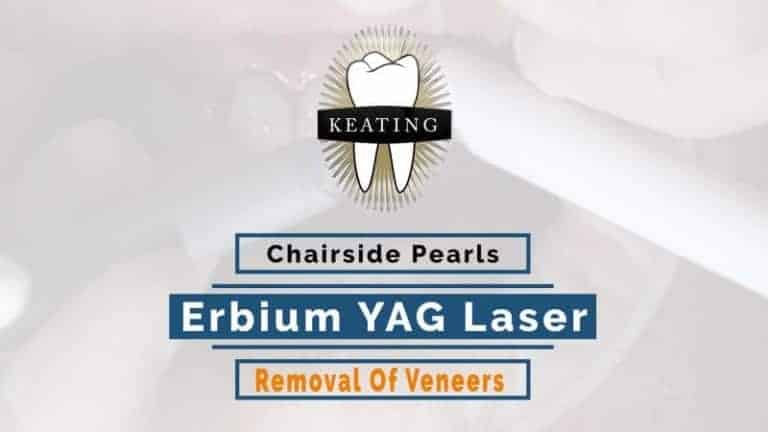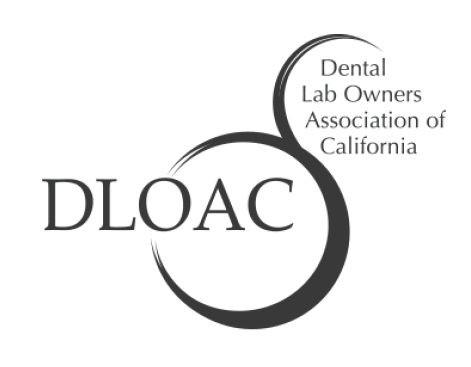At Keating Dental Lab, we want to embrace the technology that’s making your lives easier, including digital scanners. A digital scanner offers you a more effective way to begin the dental restoration process, making it ideal for bringing superior care to your patients.
Today, Dr. Jack Ringer is showing us why they’re an ideal option for your practice, as well as how to create a digital impression using 3M’s True Definition scanner.
As technology continues to develop in the dental industry, we have a chance to minimize human error and embrace positive changes. The digital scanner is one of these changes. When prepping a patient for indirect dental restorations, whether a crown, veneer, or something else, using a digital scanner is an ideal way to get accurate impressions every time.
And today, Dr. Jack Ringer is showing us why they’re an ideal option for your practice, as well as how to create a digital impression using 3M’s True Definition scanner.
Working with Physical Dental Impressions
With traditional dental impressions, there is a lot more room for error. Once the mold is placed in the mouth, there’s a chance for a crooked tray or it being removed too quickly. If an impression tray is removed too quickly, then there’s a chance for distortion or a bubble, which is something we definitely don’t want.
Once the impression is made, it needs to be sent to the lab and the mold needs to be made, which is opening up the possibility for more distortion. This is an important part of the dental restoration process, which means that it needs to be made accurately.
It needs to be accurate because, as we know, the restoration is being made on the model. If the model is off, then the restoration will be crooked.
Using a Digital Scanner for Dental Impressions
The beauty of a digital scanner like 3M True Definition scanner is that we have the chance to eliminate many of these errors. The tooth is prepped and isolated like we normally do, then capture the image and send it to the lab.
Once the lab has the scan, there are two ways to make the model. We can have one milled, which is the most common, or we can rely on a digital model. The restoration will then be generated and manufactured on a CAD/CAM machine.
This also drastically cuts down on processing time, which means you can finish each dental restoration efficiently.
As digital scans become increasingly more common, we’re seeing an increase in “model-less” lab work. These advancements greatly decrease the chance for human error, and is also decreases the amount of time it takes to seat the crown or other type of restoration.
For Dr. Ringer, this has gone from 45 minutes to 15 or 20 minutes, all because the need for adjustments has diminished.
Getting Started with a Digital Scanner
Digital scanners in dentistry have been available for some time now, but often required a significant investment. These were very accurate, but also complex and were often $125,000 or more.
Now, though, there are a few different types of scanners available. This includes those with a point-and-click technology, where the scanner will take many pictures to create the image.
3M’s True Definition scanner, though, uses live video to capture the image. This means no algorithms to develop to put the images together. This offers an even more accurate image, and also leads to a more affordable scanner. These scanners are around $15,000, while other newer stand alone units are upwards of $25,000.
The Benefits of Using 3M’s True Definition Scanner
Because there is a lower barrier to entry with this scanner, it’s an ideal first digital scanner for your dental practice. It also features a smaller wand, which means the ergonomics are better and it’s a more comfortable experience for your patient.
This process is also more cost effective. Instead of using impression material for each impression that needs to be redone, you can take as many as you need to make it right. While it’s a big investment up front, it will pay for itself over time.
Having digital files also means you don’t need to store your physical models. Some dentists need to rent space to store all the models they’ve accumulated of time. With digital impressions, though, there’s no need for physical storage space. The files are stored securely in the cloud and accessible when you need it.
Taking Digital Impressions for Dental Restorations
When it comes time to take the actual impression, you’ll need to isolate the tooth and apply the contrast medium. The duster that 3M has developed distributes titanium dioxide, which is one of the ingredients in toothpaste.
You’ll only need a slight dusting on the tooth to provide the contrast. While it’s possible to take the impression without it, the shinier the surface the harder it will be to take an accurate scan.
There is no depth of field with the True Definition scanner, which means you can be touching the tooth. It’s a diverse tool that gives you added freedom in taking accurate scans. It takes less than 30 seconds to scan four or five teeth, which is a significant decrease than before.
Once your scan is completed, you can clean up any margins within the software. Then you can add all the necessary notes like material, shade, and any other information we need to know.
It may take a bit of practice, but the scanner will work in any area of the mouth to get just the impression you need. No Impregnum, no gagging on the impression tray, just a quick and accurate digital impression.
We’re excited to see where digital impressions in dentistry will continue to go. Growth is inevitable, and we’re encouraging you to invest now, so you’re ahead of the industry. Not only do digital scanners save you time and money, but they also offer your patients more comfort. Dental restorations don’t need to be a hassle, and 3M’s True Definition scanner is helping make your life easier.