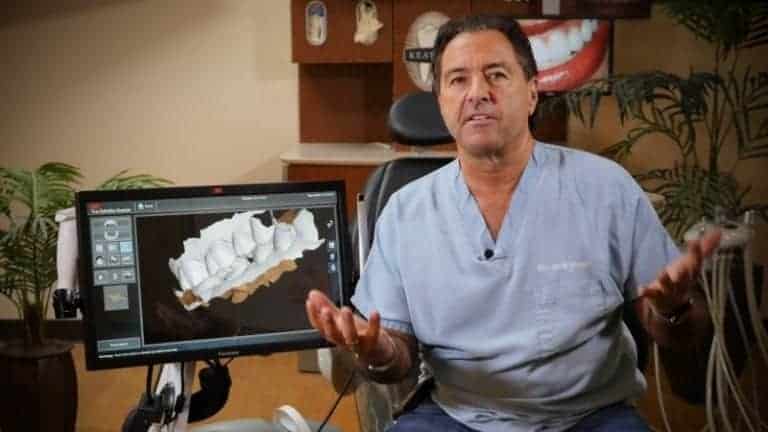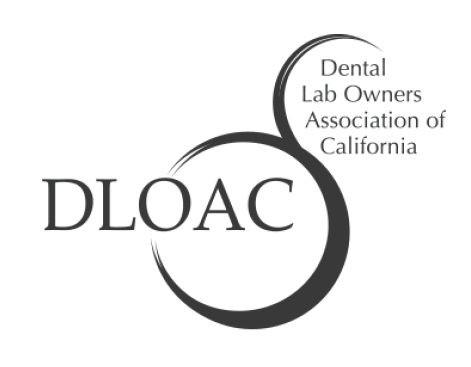Your Window to the Lab: Using Keating’s Customer Portal
The Customer Portal is the one-stop shop for all your laboratory needs! From case tracking, photo uploads, scheduling pickups and ordering supplies to communicating with the lab, managing accounting, and notifications Keating makes it easy to keep updated with your dental account from anywhere in the United States. Communication is only the beginning of collaboration and the Customer Portal serves as an excellent tool for dentists and the laboratory when it comes to working on cases nationwide.
Intro
Communication and Collaboration
Using the Customer Portal, dentists can easily communicate with the lab regarding cases. To reach the ultimate desired result, forming strong channels of communication is vital for both the laboratory and dentist when working and collaborating on cases together. This is why Keating Dental Lab strives to have an easy-to-reach approach, connecting dental partnerships nationwide and enabling the dentist to efficiently voice their concerns or questions and receive a prompt response or resolution. The Customer Portal makes collaborating on cases as if we are next door.
Getting Started
First, click on “Customer Portal” at the top right. To get started on the Customer Portal, you’ll need to create an account by going to Register. The Account # can be either your Account Number or Customer ID found on your invoices and statements. If you need help creating an account, please call (800)433-9833 and a Keating representative will assist in creating an account for you.
If you already have a registered account, just log in with your Account # and password.
Cases
With the Cases tab, dentists can easily check the status of cases, comment on cases, upload/view photos, filter cases by patient or date, and track cases in the shipment process.
Note: The cases will not be visible until logged into the system.
If the case does not appear under View Cases, then use the Upload File Attachments and be sure to use patient’s full name. If you have any questions regarding Cases, please do not hesitate to call (800)433-9833 and an account representative will help with any questions or concerns.
Scheduling Pickups
Under PICKUPS, dentists can easily schedule a pickup at a specific date and time. Once the pickup is requested, a shipping label will be ready to print.
Canceling and rescheduling are as easy as scheduling a pickup. Just click the Red X to void the pickup and schedule a new pickup.
Alerts and Notifications
Get instant notifications via text or email when a case is entered, invoiced, placed on hold.
Also, receive a summary of cases at the end of every day. General instructions and statement preferences.
Contacting the Lab and Portal Settings
Receive messages or contact the lab directly through the Customer Portal. Order Supplies such as Rx forms, Mailing Labels, and Boxes.
Accounting
Keating has made accounting easy with the Customer Portal.Keeping your account up-to-date has never been so simple.
Dentists can easily make a payment, view balances and payments, and view/print all statements. If you have any accounting questions, please don’t hesitate to call (800)433-9833 and Keating account representative will be more than happy to help.
Why Dentists Need to Be Concerned with Information Security
Unlike hospitals, banks, or other large corporations, dental offices are commonly private or smaller practices. Many hackers target dental offices because they believe smaller businesses don’t have the resources for advanced security devices and firewalls, making the system much easier to break into.
According to the U.S. Department of Health and Human Services, “almost 21,000,000 health records have been compromised since September 2009, with more than half of the compromised records coming from organizations with fewer than 1,000 employees.”
While a lot of security breaches are the result of online hackers, a portion of breaches are the result of unauthorized access or disclosure of data that comes directly within the office.
HIPAA and Patient Information Security
The Health Insurance Portability and Accountability Act (HIPAA) requires health care providers to keep all patient information private, and to take security measures to make sure information is not accessible to unauthorized employees.
Monetary penalties for HIPAA violations can reach $50,000, which is why it is crucial for dental offices to take extra precautions when it comes to keeping patient information secure at their dental practice.
What precautions should dental offices take to make sure their patient’s information is safe and secure from any potential cyber criminals or break ins?
- Have a policy for safeguarding patient information
- Prohibit staff members from visiting Internet sites that aren’t work-related
- Keep all firewalls, operating systems, and software devices are up-to-date
- Make sure wireless networks are shielded from public view
- All technology is password protected
- Shred all hard copy patient documentation
- Make sure dental practice is HIPAA compliant
With all of the risks associated with cyber security, many dental practices look to cyber insurance for protection in the event of a breach.
Insurance policies cover the cost of investigating a break in to the system, compensate the insured for all penalties imposed, and fund all related lawsuits and legal fees. If an incident were to occur, it’s important that dental practices have the proper procedures set in place.
It’s easy to believe that a hack could never happen, but that’s not always the case. In 2018, it’s important to make this a priority! By implementing these security measures into your dental office, you can ensure a safer environment for your patients.